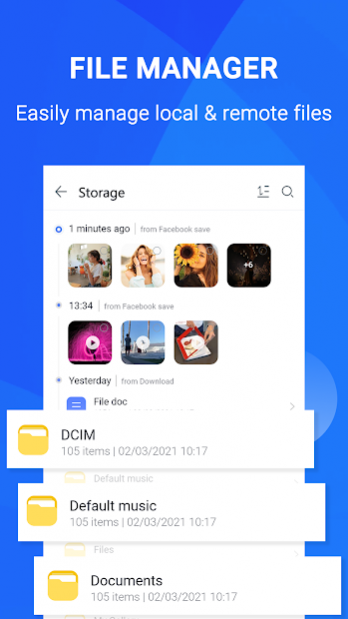File Explorer: All Document Reader, Phone cleaner 2.5
Free Version
Publisher Description
File Explorer: All Document Reader, Phone cleaner is a file management app that helps you:
🚀 Free up space with cleaning recommendations
🔍 Find files faster with search and simple browsing
📖 All Document Reader : support reading Pdf, Docs, Xls, Ppt files ...
🎬 Multimedia Viewer : internal photo gallery, videos player, music player ...
⚡️ Useful extension tools : Phone cleaner, Flashlight, Qrcode scanner ...
File Explorer: All Document Reader, Phone cleaner, a powerful & easy-to-use file manager & file explorer. With File Explorer, you can easily manage files on a local device & SD card, free up space to boost phone performance. Besides, you can also quickly find files by browsing, know memory usage like apps & files at a glance.
Key Features:
📁 Manage Files All in One
- Browse, Create, Multi-Select, Rename, Remove file, Compress, Decompress, Copy & Paste, Move files and folders
- Downloads / Images / Audio / Videos / Documents / New files: Your files and folders are automatically sorted by their types and characteristics so that you can easily find what you are looking for.
- FIND FILES FASTER: Save time looking for photos, videos, and documents on your phone. Files use filters rather than folders so your stuff is organized more intuitively.
- Explorer: quickly check both internal and external storage including SD card, USB OTG
- Share files: Send pictures, share videos, transfer large files or app apks.
🎯 All Document Reader
- File Explorer: All Document Reader, Phone cleaner helps you read all documents to view Word, Excel, PowerPoint, Text, and PDF files.
- Supports multiple compatibilities with office formats including DOC, DOCX, TXT, XLS, PPT, PPTX, and PDF...
🎬 Multimedia Viewer
You can choose to use built-in utilities for faster and better performance. With File Explorer include all in one everything you can use to view & play all media format:
- Video Player: mp4, avi, wav, mkv ...
- Audio Player: Mp3, aac, m4a, flac ...
- Photo viewer: Jpeg, bmp, png ...
⚡️ Useful Extension Tools
- Storage analysis : You can analyze local storages to clean up useless files. You can find out which files take up the most space.
- Qrcode Scanner: You can scan QrCode with just a few taps: Use Qrcode Scanner to get wifi access, search maps, compare prices, make phone calls, and many other useful features.
- Many other useful tools to help improve your phone's performance are constantly being updated such as: Optimize battery performance, fast charging...
With all the basics you'd expect and some outstanding extras — all packed into a nicely designed and easy-to-use interface. File Explorer: All Document Reader, Phone cleaner is a handy file explorer and storage browser that helps you find and manage what you’re looking for fast.
Any questions or feedback, please contact us via email: phoenix.hieublack@gmail.com
About File Explorer: All Document Reader, Phone cleaner
File Explorer: All Document Reader, Phone cleaner is a free app for Android published in the System Maintenance list of apps, part of System Utilities.
The company that develops File Explorer: All Document Reader, Phone cleaner is FIREMOBILE. The latest version released by its developer is 2.5.
To install File Explorer: All Document Reader, Phone cleaner on your Android device, just click the green Continue To App button above to start the installation process. The app is listed on our website since 2022-03-09 and was downloaded 0 times. We have already checked if the download link is safe, however for your own protection we recommend that you scan the downloaded app with your antivirus. Your antivirus may detect the File Explorer: All Document Reader, Phone cleaner as malware as malware if the download link to com.firemobile.fileexplorer.aio is broken.
How to install File Explorer: All Document Reader, Phone cleaner on your Android device:
- Click on the Continue To App button on our website. This will redirect you to Google Play.
- Once the File Explorer: All Document Reader, Phone cleaner is shown in the Google Play listing of your Android device, you can start its download and installation. Tap on the Install button located below the search bar and to the right of the app icon.
- A pop-up window with the permissions required by File Explorer: All Document Reader, Phone cleaner will be shown. Click on Accept to continue the process.
- File Explorer: All Document Reader, Phone cleaner will be downloaded onto your device, displaying a progress. Once the download completes, the installation will start and you'll get a notification after the installation is finished.